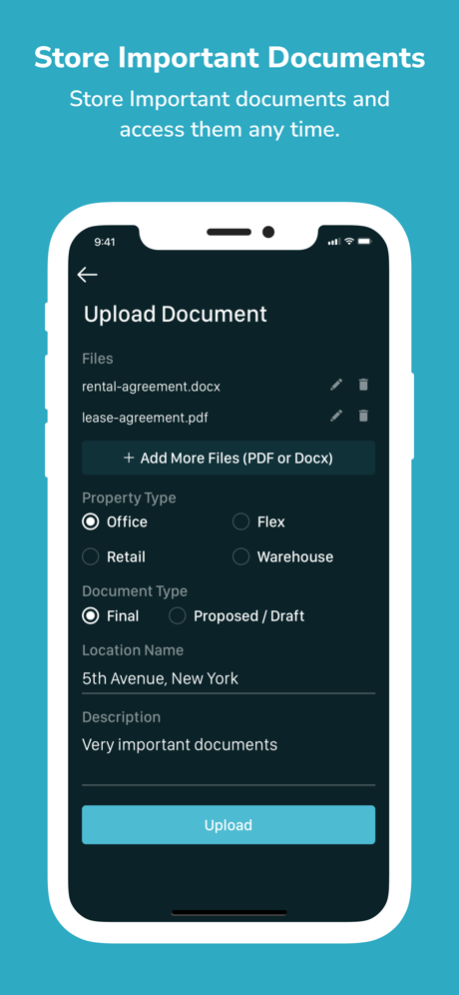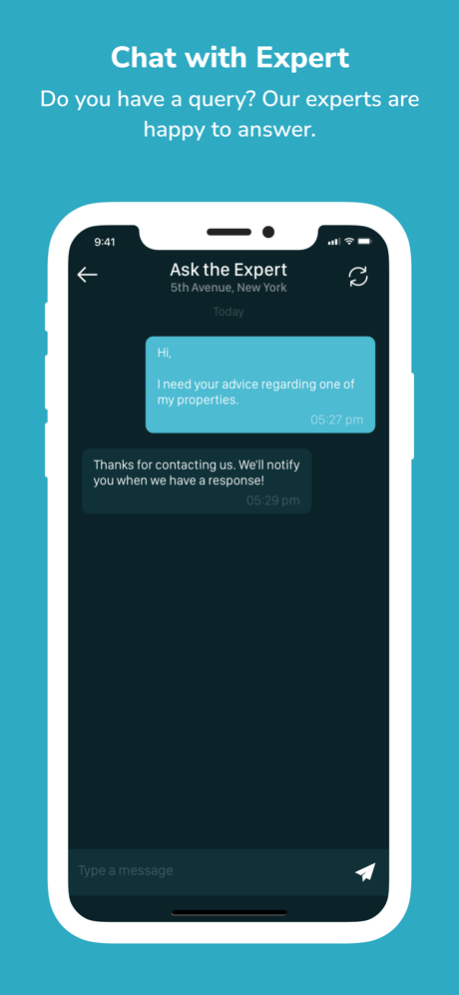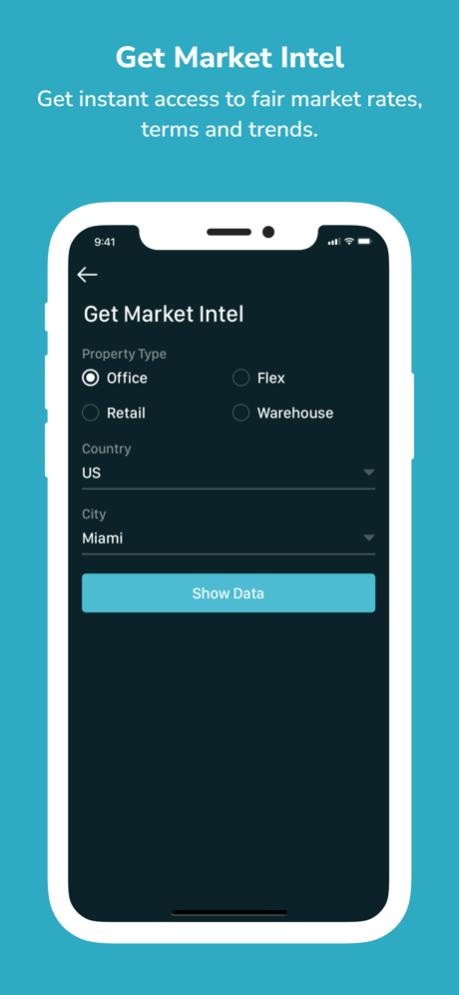LeasingBetter 2.1
Continue to app
Free Version
Publisher Description
Make your Lease Better! The first app that puts power in the hands of the commercial tenant. Simply upload a lease document and get suggestions to make the terms more favorable. Quickly assess fair market rates and concessions for over 40 major markets. Stay proactive with automatic reminders for critical lease dates. Determine how much space you really need based on number of offices, cubes and support areas. Premium users also get access to “Ask the Expert” for specialized commercial real estate advice. Have a favorite RE Advisor? You can connect and share with them directly from the app! Download now and Start Leasing Better!
RE Advisors: Download this app to manage and automate communications with your clients and prospects. LeasingBetter is a digital platform that provides them a way to contact you effortlessly 24/7 and keeps you on top of upcoming expirations and other action items.
Dec 7, 2022
Version 2.1
- Videos: Stay updated with latest trends with our helpful videos.
- App is now compatible with iOS 16.
- In-App Update Dialog: Stay up-to-date with latest changes releasing on App Store.
- Two-Step Authentication: Now, you can add one more layer of security to protect your privacy.
- App Shortcuts: Long press on app icon and get find useful shortcuts.
- Stability and performance improvements.
About LeasingBetter
LeasingBetter is a free app for iOS published in the Office Suites & Tools list of apps, part of Business.
The company that develops LeasingBetter is LeasingBetter, Inc.. The latest version released by its developer is 2.1.
To install LeasingBetter on your iOS device, just click the green Continue To App button above to start the installation process. The app is listed on our website since 2022-12-07 and was downloaded 1 times. We have already checked if the download link is safe, however for your own protection we recommend that you scan the downloaded app with your antivirus. Your antivirus may detect the LeasingBetter as malware if the download link is broken.
How to install LeasingBetter on your iOS device:
- Click on the Continue To App button on our website. This will redirect you to the App Store.
- Once the LeasingBetter is shown in the iTunes listing of your iOS device, you can start its download and installation. Tap on the GET button to the right of the app to start downloading it.
- If you are not logged-in the iOS appstore app, you'll be prompted for your your Apple ID and/or password.
- After LeasingBetter is downloaded, you'll see an INSTALL button to the right. Tap on it to start the actual installation of the iOS app.
- Once installation is finished you can tap on the OPEN button to start it. Its icon will also be added to your device home screen.